Buying a laptop is simple but buying a gaming laptop isn’t that simple because you will do need performance to handle that entire load what you’ve going to play on your laptop and that will also costs money.
Money is the main thing and you can apply it like, more you pay the perfect you got.
So, set the budget of yours and filter all the laptops what comes under in your budget and make a short list. I know the list got long if you’re writing down all the laptops model like 20 or 30, no I doesn’t mean that, you’ll just to make a list of those model which have the higher configuration in your budget.
There are lots of things you’ll need to check before buying anyone from your list and in this tutorial, I’m gonna talk about all those things which leads you to find the best configuration laptop in your budget.
So let’s see ....
I know for sure you do wondering about which one to buy or which one to not and also about how do I compare these laptops and what do I need to compare. All the answers are listed down below so, read this tutorial carefully and I’ll gonna help you out to find the good one.
The first thing you’ll do is to select a game, yes selecting a game what you wanna to play on it and then we will help you to compare the laptop specification with the game’s requirement.
This is a great trick which will help you a lot and shows you, does your future laptop can meet the game requirements or not. For example, I’m selecting “far cry 4”.
So, I’ve selecting the game and here its requirements and let’s see which laptop suits me.

After seeing the game requirements now you’ve do know about what minimum specification you need for yourself to meet all that game requirements.
There are three main things you’ll have to compare between the laptop when you’ve selected and those are CPU, GPU and Ram.
CPU – CPU is the main processor of your computer. So, the better you have the greatest performance you got and the main thing you’ll have to keep in mind is, don’t buy an AMD processor laptop, just go for an Intel because Intel is way better that AMD.
Mostly all the current released games require a minimum i5 processor to run, but if you want to play multiplayer high-end games on your computer then I’ll only prefer you to buy an i7 processor series.
Here’s below I listed a link, where you can compare the laptop’s processors and select which ones are perfect for you.
Link for Processor Comparison >>>> http://cpuboss.com/
You can see the difference below how processors model no. can effects:
Comparison of Processor i7 940XM vs 4710HQ
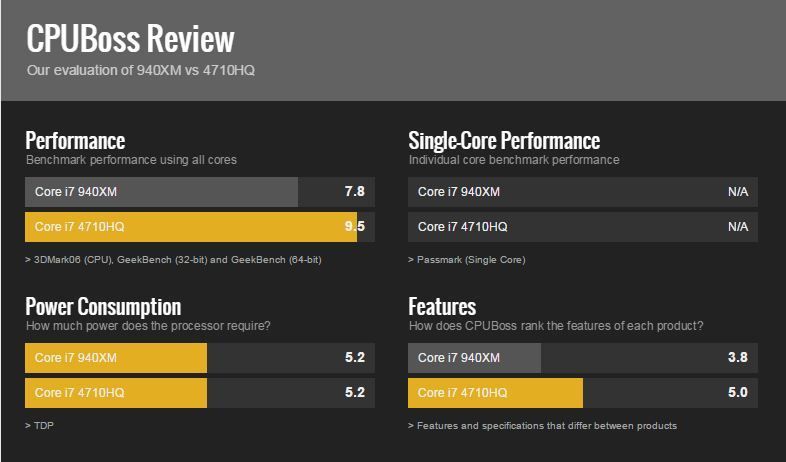
GPU – GPU is the graphic processing unit of your laptop which controls all the graphical performance of your laptop when you playing games or watching some videos on it.
Selecting a GPU is very important when you’re buying a gaming laptop. There are two main companies which create GPUand the 1st one is Nvidia and the 2nd one is AMD and again I don’t recommend AMD because AMD doesn’t create that high-end graphic card.
>>AMD Vs NVIDIA – Which One to Choose When Buying a Graphics Card?
So here is a link below which will take to the website which will show you the latest games with the list of all available laptops graphic Chip (GPU) and also shows you, how that graphic chip do perform on that game according to the display resolution.
So look for your selected laptop‘s graphic chip model no. and see how it works on that game what you’ve wanna to play on it, you can also see the snapshot below.
GPU Comparison According To Game >> www.notebookcheck.net/Compute..

Ram – RAM is the random access memory. It’s a fast version of a typical hard drive, and it’s used to store temporary information and data currently which used by your system (mainly operating system). The more RAM you have the better performance your machine gives you. You can think of RAM as tellers in a bank processing customers’ needs in real time. The more tellers you have (RAM), the faster the processing is.
So, I recommend you to take minimum 4 GB of ram, but if you want to play high-end games on your future laptop then I’ll suggest 8 GB.
Hopefully, now you’ve selected a laptop for you to buy and if you have any question about this topic, then you can contact me by our technical support page.
